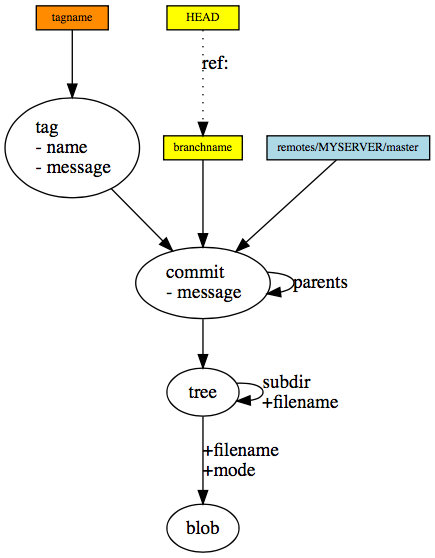本文写给git初学者,如果你用git有些时候了,仍然经常遇到问题,本文或许也会有点用处。
本文先大致讲一下git的原理,先明白那些命令操作的「对象」是什么,然后介绍了常用的一些命令,在什么情况下用哪个。
1. 基本理论
- 在git一堆指令的背后,有2个东西:reference 和 object;
- reference更为人知的名字有:branch,tag,HEAD
- 一个object存储一个文件、文件夹、commit 或 tag的内容;
- object以KeyValue存储,Key是object的SHA1,Value是object本身;
- object中可以存储其他object的Key;
- reference存储object的Key,指向object,就是个指针;
- 所有的reference + object组成一个DAG(有向无环图);
- 对git的每一次操作,都是在这张图上搞事情;
- 对git的每一个操作,都要知道这张图将会变成怎样。
1.1 object对象
我知道的object有这么4类:blob、tree、commit和tag。
1.1.1 blob
blob类型的object存储着「文件」的内容,不包括文件名、权限等信息,只是内容。
因为git是根据内容生成Key,Key又是惟一的,所以git中重复文件只占用一份的空间。
1.1.2 tree
tree存储的是「文件夹」的信息,包括文件夹中的 子文件夹、文件 和 他们的访问权限,但不包括自己的。
1.1.3 commit
commit是一次「提交」,指向一个tree对象,并存下来是谁在什么时候提交的,提交的时候说了什么话。
1.1.4 tag
tag对象存储着tag信息,一般指向一个commit对象,并存下来tag名,打tag的人等信息。
1.2 reference引用
引用就是指针,存着某个对象的Key。常用的引用有3类(branch, remote branch, tag) 和 一个特殊的引用HEAD。
1.2.1 branch
分支只是一个引用,创建分支就是创建了一个引用,指向了一个commit,所以,在git中会见到多个branch都同时在一个commit上,branch还可以随意跳来跳去,一会儿在这个commit,一会儿到那个commit,非常自由,因为人家本来就是个「指针」。
1.2.2 remote branch
远程分支,是由远程负责的。
1.2.3 tag
建了之后不能改的引用。
看到这里,可能会觉得有点怪,怎么tag又是对象,又是引用?
的确,有tag引用,也有tag对象,他们是两个东西。
tag引用可以指向tag对象,也可以指向commit,甚至可以指向tree 或 blob。
1.2.4 HEAD
HEAD是一个特殊的引用,它是指向引用的引用,存的不是对象的Key,而是引用的path。
HEAD指向当前 工作空间 中的内容,是指向哪儿的。
1.3 总结
一图胜千言,下面图说明了这几种对象 和 引用 的关系。
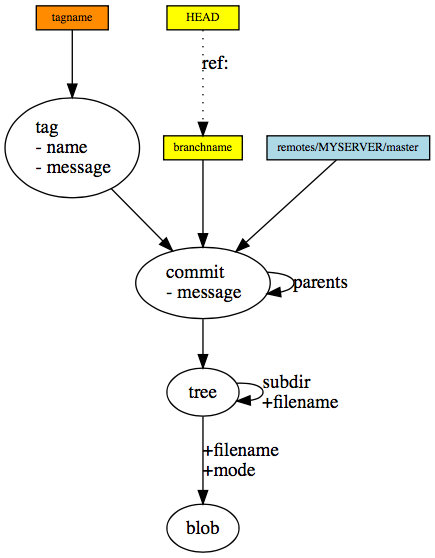
- git是管理一个文件夹中所有的文件 及 历史的一套系统;
- 通过版本来管理历史,一个版本是一个commit;
- 一个文件的一个版本是一个blob对象;
- 一个文件夹的一个版本是一个tree对象;
- 一个commit对象会指向一个tree对象;
- 一个commit一般会指向一个commit对象,即它的上一个版本;
- 一个commit对象可能指向0个commit(第1个版本);
- 一个commit对象也可能指向多个commit(由2个版本合并出一个新的版本);
- 有「引用」才被载入史册,否则会被大浪淘沙,移为平地(gc);
- 分支指向最新的commit,代表当代;
- 历史上总有一些关键点,需要特别标识出来,那就给他们取个名字打上tag,以后根据tag名字来找他们就方便多了;
- git有一个时光机,可以在过去、现在 甚至 未来中自由穿梭,那我当前文件夹中看到的,究竟是哪个年代的呢?看看HEAD在哪儿就知道了;
2. 验证理论
2.1 文件夹结构
在.git文件夹下,我们能看到HEAD,index两个文件, 和 objects,refs两个文件夹,这是本文探寻的主要内容。
1
2
3
4
5
6
7
8
9
10
11
12
13
14
15
16
17
18
| ➜ .git git:(master) ll
total 104
-rw-r--r-- 1 lewis staff 69B 10 24 13:49 COMMIT_EDITMSG
-rw-r--r-- 1 lewis staff 669B 10 30 16:57 FETCH_HEAD
-rw-r--r-- 1 lewis staff 23B 10 30 17:51 HEAD
-rw-r--r-- 1 lewis staff 41B 10 24 13:48 ORIG_HEAD
-rw-r--r-- 1 lewis staff 525B 10 24 11:38 config
-rw-r--r-- 1 lewis staff 73B 10 16 21:00 description
-rw-r--r-- 1 lewis staff 155B 10 24 13:49 fork-settings
drwxr-xr-x 14 lewis staff 476B 10 16 21:03 hooks
-rw-r--r-- 1 lewis staff 4.6K 10 30 17:51 index
drwxr-xr-x 3 lewis staff 102B 10 25 14:20 info
-rw-r--r-- 1 lewis staff 5.2K 10 24 10:15 jgitflow.log
drwxr-xr-x 4 lewis staff 136B 10 16 21:00 logs
drwxr-xr-x 118 lewis staff 3.9K 10 24 13:49 objects
-rw-r--r-- 1 lewis staff 114B 10 16 21:00 packed-refs
drwxr-xr-x 5 lewis staff 170B 10 16 21:00 refs
-rw-r--r--@ 1 lewis staff 174B 10 25 15:06 sourcetreeconfig
|
2.2 引用
2.2.1 HEAD
HEAD下面存的是一个路径,指向了refs文件夹下的一个文件:refs/heads/master。
1
2
| ➜ .git git:(master) cat HEAD
ref: refs/heads/master
|
2.2.2 refs
我们看refs下面有哪些东西:
1
2
3
4
5
6
7
8
9
10
11
12
13
14
15
16
17
18
19
20
21
22
23
24
25
26
27
28
29
30
31
32
33
34
35
| ➜ .git git:(master) ls -alR refs
total 0
drwxr-xr-x 5 lewis staff 170 10 16 21:00 .
drwxr-xr-x 18 lewis staff 612 10 30 17:51 ..
drwxr-xr-x 4 lewis staff 136 10 24 13:49 heads
drwxr-xr-x 3 lewis staff 102 10 16 21:00 remotes
drwxr-xr-x 4 lewis staff 136 10 25 14:34 tags
refs/heads:
total 16
drwxr-xr-x 4 lewis staff 136 10 24 13:49 .
drwxr-xr-x 5 lewis staff 170 10 16 21:00 ..
-rw-r--r-- 1 lewis staff 41 10 24 13:49 master
-rw-r--r-- 1 lewis staff 41 10 24 13:42 release
refs/remotes:
total 0
drwxr-xr-x 3 lewis staff 102 10 16 21:00 .
drwxr-xr-x 5 lewis staff 170 10 16 21:00 ..
drwxr-xr-x 5 lewis staff 170 10 24 14:19 origin
refs/remotes/origin:
total 24
drwxr-xr-x 5 lewis staff 170 10 24 14:19 .
drwxr-xr-x 3 lewis staff 102 10 16 21:00 ..
-rw-r--r-- 1 lewis staff 32 10 16 21:00 HEAD
-rw-r--r-- 1 lewis staff 41 10 24 14:19 master
-rw-r--r-- 1 lewis staff 41 10 24 14:19 release
refs/tags:
total 16
drwxr-xr-x 4 lewis staff 136 10 25 14:34 .
drwxr-xr-x 5 lewis staff 170 10 16 21:00 ..
-rw-r--r-- 1 lewis staff 41 10 23 18:17 1.0.1
-rw-r--r-- 1 lewis staff 41 10 24 13:42 1.0.2
|
可以看出:
refs下有3个文件夹:heads,remotes 和tagsrefs/heads下面有master和release 两个文件,这是两个本地分支refs/remotes下面有一个origin,这是远程仓库的名字,可以有多个远程仓库refs/remotes/origin下面有3个文件:HEAD,master和release,即远程的HEAD和两个分支refs/tags下面有2个版本号
看看每一个文件里面都放着什么吧!
1
2
3
4
5
6
7
8
9
10
11
12
13
14
| ➜ .git git:(master) cat refs/heads/master
0a2602e6fef30eae8ecb627295dc53f792eb90b7
➜ .git git:(master) cat refs/heads/release
ef33acd5682467d72ec5e9f071488ea92b6ada3d
➜ .git git:(master) cat refs/remotes/origin/HEAD
ref: refs/remotes/origin/master
➜ .git git:(master) cat refs/remotes/origin/master
0a2602e6fef30eae8ecb627295dc53f792eb90b7
➜ .git git:(master) cat refs/remotes/origin/release
ef33acd5682467d72ec5e9f071488ea92b6ada3d
➜ .git git:(master) cat refs/tags/1.0.1
0b37f3e8d317258174ab6594498f3908a9a85ff4
➜ .git git:(master) cat refs/tags/1.0.2
e6b3070455b52ee005a3efb9bee46cf8579d69a6
|
可以看出:
- remote的HEAD存了一个路径,指向remote的master
- 除了HEAD文件外,其他每个文件里面存了这样一个40位的字符串
- 本地的 master 和 远程的master存的内容是一样的,即指向了同一个对象
2.3 对象
接下来,我们看看每个对象里面都存着什么。
2.3.1 commit对象
1
2
3
4
5
6
7
8
9
10
11
12
13
14
15
16
17
18
19
20
21
22
23
24
25
26
27
28
29
30
31
32
33
34
35
36
37
38
39
40
41
42
43
44
45
46
47
48
49
50
51
52
53
54
55
56
57
58
59
60
61
62
63
64
65
66
67
68
69
70
71
72
73
74
75
76
77
78
| # 1. 先查master指向的commit id
➜ .git git:(master) cat refs/heads/master
0a2602e6fef30eae8ecb627295dc53f792eb90b7
# 2. 看看这个commit里面的内容,称为commit A吧
➜ .git git:(master) git cat-file -p 0a2602e6fef30eae8ecb627295dc53f792eb90b7
tree 08405c558961bf4cd0ce14f54443e73935efd65a
parent 096c44245e9cefde2e3fe5903f983b5686e60874
author Lewis <a@b.com> 1571896152 +0800
committer Lewis <a@b.com> 1571896152 +0800
1.0.3-SNAPSHOT
Change-Id: I28e490e5fae9b0296747d82a7d892edb519b3cab
# 3. 看看这个commit的parent中的内容,叫它commit B吧
➜ .git git:(master) git cat-file -p 096c44245e9cefde2e3fe5903f983b5686e60874
tree e5617b721d22bdfb9480c80b321cdb6b3065fb5e
parent 81e1daa43c6cc0b8487af7ace2df9a79766e6247
author Lewis <a@b.com> 1571895563 +0800
committer Lewis <a@b.com> 1571895563 +0800
add scm config
Change-Id: I5b062f5475ce1907abdfd70bf432858ea46f54aa
# 4. 再看上一个commit,它是commit C
➜ .git git:(master) git cat-file -p 81e1daa43c6cc0b8487af7ace2df9a79766e6247
tree 0b7654fe8f8f85d2e1eea6fa060deff25d00d5e3
parent a925d410ed74c0e5fe86204f065b23cc9a50793c
author test a@b.com 1571819772 +0800
committer test a@b.com 1571819772 +0800
1,消除common3的依赖。
2,基于spring-boot-dependencies管理依赖。
Change-Id: Ieb865698162aa73321d2ff22d7e550bf051f7625
# 5. 再看上一个commit,它是commit D
➜ .git git:(master) git cat-file -p a925d410ed74c0e5fe86204f065b23cc9a50793c
tree 83c980d2db04066ea0039ce85df8633151043fc5
parent 24cfa38db8f33c5c4187ce608d4bef223b2e594b
author Lewis <a@b.com> 1571234523 +0800
committer Lewis <a@b.com> 1571235719 +0800
updating poms for branch'release/1.0.1' with non-snapshot versions
Change-Id: I5690493a0bcd5de37678015e319c69d333abeb9c
# 6. 看看能不能和log对应上
➜ .git git:(master) git log -4
commit 0a2602e6fef30eae8ecb627295dc53f792eb90b7 (HEAD -> master, origin/master, origin/HEAD)
Author: Lewis <a@b.com>
Date: Thu Oct 24 13:49:12 2019 +0800
1.0.3-SNAPSHOT
Change-Id: I28e490e5fae9b0296747d82a7d892edb519b3cab
commit 096c44245e9cefde2e3fe5903f983b5686e60874
Author: Lewis <a@b.com>
Date: Thu Oct 24 13:39:23 2019 +0800
add scm config
Change-Id: I5b062f5475ce1907abdfd70bf432858ea46f54aa
commit 81e1daa43c6cc0b8487af7ace2df9a79766e6247
Author: test a@b.com
Date: Wed Oct 23 16:36:12 2019 +0800
1,消除common3的依赖。
2,基于spring-boot-dependencies管理依赖。
Change-Id: Ieb865698162aa73321d2ff22d7e550bf051f7625
commit a925d410ed74c0e5fe86204f065b23cc9a50793c
Author: Lewis <a@b.com>
Date: Wed Oct 16 22:02:03 2019 +0800
updating poms for branch'release/1.0.1' with non-snapshot versions
Change-Id: I5690493a0bcd5de37678015e319c69d333abeb9c
|
- 有committer和commit的信息,可以知道这是一个commit对象
- 它有一个tree的Key
- 它有一个parent,指向了上一个版本
2.3.2 tree对象
1
2
3
4
5
6
7
8
9
10
11
12
13
14
15
16
17
18
19
20
21
22
23
24
25
26
27
28
29
30
31
| # 1. 看看commit A 指向的tree
➜ .git git:(master) git cat-file -p 08405c558961bf4cd0ce14f54443e73935efd65a
100644 blob 815e9534e349779477be0bd9599b970cd57ca0eb .gitignore
100644 blob a32e821ac5372a40846648085c0ea9be34c60260 "dpaas-common\350\257\264\346\230\216.md"
100644 blob eefea84a5d8ed7fb57f3f68a23e41c52c8adb528 pom.xml
040000 tree fe8d78f0b4e8ac1b20b08d48c3eab251e14adb03 src
# 2. commit B 指向的tree
➜ .git git:(master) git cat-file -p e5617b721d22bdfb9480c80b321cdb6b3065fb5e
100644 blob 815e9534e349779477be0bd9599b970cd57ca0eb .gitignore
100644 blob a32e821ac5372a40846648085c0ea9be34c60260 "dpaas-common\350\257\264\346\230\216.md"
100644 blob 82d60064381c6c188236ae448eccc07d917eb37f pom.xml
040000 tree fe8d78f0b4e8ac1b20b08d48c3eab251e14adb03 src
# 3. commit C 指向的tree
➜ .git git:(master) git cat-file -p 0b7654fe8f8f85d2e1eea6fa060deff25d00d5e3
100644 blob 815e9534e349779477be0bd9599b970cd57ca0eb .gitignore
100644 blob a32e821ac5372a40846648085c0ea9be34c60260 "dpaas-common\350\257\264\346\230\216.md"
100644 blob 0074e4c2834b9505c000ebcbbc9c23871b39e80a pom.xml
040000 tree fe8d78f0b4e8ac1b20b08d48c3eab251e14adb03 src
# 4. commit D 指向的tree
➜ .git git:(master) git cat-file -p 83c980d2db04066ea0039ce85df8633151043fc5
100644 blob 815e9534e349779477be0bd9599b970cd57ca0eb .gitignore
100644 blob a32e821ac5372a40846648085c0ea9be34c60260 "dpaas-common\350\257\264\346\230\216.md"
100644 blob 3cea1f762ddb91d6ff9fe7c29ab76d17152b1c31 pom.xml
040000 tree 38e6084a01011b75c5b577721d60720f7c35fef5 src
# 5. commit C 和 commit D 指向的src树比较
# commit C 的 src树
➜ .git git:(master) git cat-file -p fe8d78f0b4e8ac1b20b08d48c3eab251e14adb03
040000 tree eac04dfa6dff2ca60931abb9118048552c2a0f7a main
# commit D 的 src树
➜ .git git:(master) git cat-file -p 38e6084a01011b75c5b577721d60720f7c35fef5
040000 tree 16b6cf8627a05b28c9fd8e83b927ecfe9ca9d282 main
|
- tree中记录的是它下面有哪些对象,即文件夹中有哪些文件 和 文件夹
- 文件 和 文件夹的格式是一样的,通过权限 和 对象类型来区分
- blob对应的是文件,tree对应的是文件夹
- 这个tree对象指向了3个blob对象,1个tree对象
.gitignore文件都是同一个Key,在这4个版本中都没改过pom.xml文件每个版本都不一样,说明它一直在改src文件夹在commit D 到 commit C时,发生了变化,其子树只指向了一个文件夹,文件夹的名字没变,Key却变了,这说明,一个文件变化,它的N层父级文件夹全部都建了一个新的- 其中文件夹的040000,文件的100644很像Linux的权限,有没有?
2.3.3 blob对象
接下来看看blob对象中存了什么
1
2
3
4
5
6
7
8
9
10
11
12
13
14
15
16
17
18
19
20
21
22
23
24
25
26
27
28
29
30
31
32
33
34
35
36
37
38
39
40
41
42
43
44
45
46
47
48
49
50
51
52
53
54
55
| # 这是 .gitignore 文件,里面就是文件的内容,和文本编辑器打开看到的一样,没有文件名等信息
➜ .git git:(master) git cat-file -p 815e9534e349779477be0bd9599b970cd57ca0eb
/target/
!.mvn/wrapper/maven-wrapper.jar
#
.apt_generated
.classpath
.factorypath
.project
.settings
.springBeans
.sts4-cache
#
.idea
*.iws
*.iml
*.ipr
#
/nbproject/private/
/build/
/nbbuild/
/dist/
/nbdist/
/.nb-gradle/
*.class
*.log
*.gz
*.tmp
*.ctxt
*.war
*.ear
*.zip
*.tar.gz
*.rar
*.iml
hs_err_pid*
.settings
.classpath
.project
.git
.idea
.iml
.DS_Store
.svn
target
log
.mtj.tmp/
/.idea/libraries/
/.idea/
output/
target/%
|
2.3.4 tag对象
1
2
3
4
5
6
7
8
9
10
11
12
13
14
15
16
17
18
19
20
21
22
23
| # 1. 看一个tag的Key
➜ .git git:(master) cat refs/tags/1.0.2
e6b3070455b52ee005a3efb9bee46cf8579d69a6
# 2. 查下这个Key指向了一个什么对象
➜ .git git:(master) git cat-file -p e6b3070455b52ee005a3efb9bee46cf8579d69a6
object b9704112bde683d79bbebb30a13f1b5c1b232bf5
type commit
tag 1.0.2
tagger Lewis <a@b.com> 1571895731 +0800
[maven-release-plugin] copy for tag 1.0.2
# 3. 这个对象的object又指向了什么?
➜ .git git:(master) git cat-file -p b9704112bde683d79bbebb30a13f1b5c1b232bf5
tree 153fbed953f8a8cdbb9dcbb89ae823ff33473c15
parent 728c4cfa2508a9ac839ac20c281a0c4cbe39c355
author Lewis <a@b.com> 1571895730 +0800
committer Lewis <a@b.com> 1571895730 +0800
[maven-release-plugin] prepare release 1.0.2
Change-Id: I195493aca7aa6a157b61c1e3391f27d0b53e8f4e
|
- 从 tagger的信息可以知道,这是一个tag对象
- tag对象保存了tag名称,如果tag引用被删掉了,如果tag对象还没被回收,可以从tag对象中恢复tag引用
- tag指向了一个object,其类型为commit
- 从commit对象的内容来看,的确是一个commit对象
2.4 tag引用
在tag对象一节,我们看到了tag引用指向了一个tag对象,但这并不是必须的,tag引用可以指向任何一个对象。
1
2
3
4
5
6
7
8
9
10
11
12
13
14
15
16
17
18
19
20
21
22
23
24
25
26
27
28
29
30
31
32
33
34
35
36
37
| # 1. 作为测试,我新建了一个tag 1.0.3,指向了一个commit
➜ .git git:(master) cat refs/tags/1.0.3
0a2602e6fef30eae8ecb627295dc53f792eb90b7
➜ .git git:(master) git cat-file -p 0a2602e6fef30eae8ecb627295dc53f792eb90b7
tree 08405c558961bf4cd0ce14f54443e73935efd65a
parent 096c44245e9cefde2e3fe5903f983b5686e60874
author Lewis <a@b.com> 1571896152 +0800
committer Lewis <a@b.com> 1571896152 +0800
1.0.3-SNAPSHOT
Change-Id: I28e490e5fae9b0296747d82a7d892edb519b3cab
# 2. 再建了一个tag 1.0.4,指向了一个 文件夹的版本,即tree
➜ .git git:(master) cat refs/tags/1.0.4
fe8d78f0b4e8ac1b20b08d48c3eab251e14adb03
➜ .git git:(master) git cat-file -t fe8d78f0b4e8ac1b20b08d48c3eab251e14adb03
tree
➜ .git git:(master) git cat-file -p fe8d78f0b4e8ac1b20b08d48c3eab251e14adb03
040000 tree eac04dfa6dff2ca60931abb9118048552c2a0f7a main
# 3. 再建了一个tag 1.0.5,指向了一个 文件的版本,即blob
➜ .git git:(master) cat refs/tags/1.0.5
eefea84a5d8ed7fb57f3f68a23e41c52c8adb528
➜ .git git:(master) git cat-file -t eefea84a5d8ed7fb57f3f68a23e41c52c8adb528
blob
➜ .git git:(master) git cat-file -p eefea84a5d8ed7fb57f3f68a23e41c52c8adb528
<?xml version="1.0" encoding="UTF-8"?>
<project xmlns="http://maven.apache.org/POM/4.0.0" xmlns:xsi="http://www.w3.org/2001/XMLSchema-instance" xsi:schemaLocation="http://maven.apache.org/POM/4.0.0 http://maven.apache.org/xsd/maven-4.0.0.xsd">
<parent>
<groupId>org.springframework.boot</groupId>
<artifactId>spring-boot-starter-parent</artifactId>
<version>2.1.4.RELEASE</version>
</parent>
.....
.....
.....
|
- 从上面可以看出,tag只是一个引用,它可以指向任何一种对象
- 一般来讲,它会指向 tag对象 或 commit对象
- 有tag对象的,称为annotated tag
- 没有tag对象的,称为 lightweight tag
3. 常用命令
3.1 初始化配置
3.1.1 init
1
2
3
4
5
| # 在当前目录新建一个Git代码库
$ git init
# 新建一个目录,将其初始化为Git代码库
$ git init [project-name]
|
3.1.2 config
1
2
3
4
5
6
7
8
9
| # 显示当前的Git配置
$ git config --list
# 编辑Git配置文件
$ git config -e [--global]
# 设置提交代码时的用户信息
$ git config [--global] user.name "[name]"
$ git config [--global] user.email "[email address]"
|
3.2 暂存区
3.2.1 add
1
2
3
4
5
6
7
8
9
10
11
12
| # 添加指定文件到暂存区
$ git add [file1] [file2] ...
# 添加指定目录到暂存区,包括子目录
$ git add [dir]
# 添加当前目录的所有文件到暂存区
$ git add .
# 添加每个变化前,都会要求确认
# 对于同一个文件的多处变化,可以实现分次提交
$ git add -p
|
3.2.2 mv
1
2
| # 改名文件,并且将这个改名放入暂存区
$ git mv [file-original] [file-renamed]
|
3.2.3 rm
1
2
3
4
5
| # 删除工作区文件,并且将这次删除放入暂存区
$ git rm [file1] [file2] ...
# 停止追踪指定文件,但该文件会保留在工作区
$ git rm --cached [file]
|
3.2.4 status
3.2.5 diff
1
2
3
4
5
6
7
8
9
10
11
12
13
14
| # 显示暂存区和工作区的差异
$ git diff
# 显示暂存区和上一个commit的差异
$ git diff --cached [file]
# 显示工作区与当前分支最新commit之间的差异
$ git diff HEAD
# 显示两次提交之间的差异
$ git diff [first-branch]...[second-branch]
# 显示今天你写了多少行代码
$ git diff --shortstat "@{0 day ago}"
|
3.3 对象
3.3.1 commit
1
2
3
4
5
6
7
8
9
10
11
12
13
14
15
16
17
18
| # 提交暂存区到仓库区
$ git commit -m [message]
# 提交暂存区的指定文件到仓库区
$ git commit [file1] [file2] ... -m [message]
# 提交工作区自上次commit之后的变化,直接到仓库区
$ git commit -a
# 提交时显示所有diff信息
$ git commit -v
# 使用一次新的commit,替代上一次提交
# 如果代码没有任何新变化,则用来改写上一次commit的提交信息
$ git commit --amend -m [message]
# 重做上一次commit,并包括指定文件的新变化
$ git commit --amend [file1] [file2] ...
|
3.3.2 log
1
2
3
4
5
6
7
8
9
10
11
12
13
14
15
16
17
18
19
20
21
22
23
24
25
26
27
| # 显示当前分支的版本历史
$ git log
# 显示commit历史,以及每次commit发生变更的文件
$ git log --stat
# 搜索提交历史,根据关键词
$ git log -S [keyword]
# 显示某个commit之后的所有变动,每个commit占据一行
$ git log [tag] HEAD --pretty=format:%s
# 显示某个commit之后的所有变动,其"提交说明"必须符合搜索条件
$ git log [tag] HEAD --grep feature
# 显示某个文件的版本历史,包括文件改名
$ git log --follow [file]
$ git whatchanged [file]
# 显示指定文件相关的每一次diff
$ git log -p [file]
# 显示过去5次提交
$ git log -5 --pretty --oneline
# 显示所有提交过的用户,按提交次数排序
$ git shortlog -sn
|
3.3.3 merge
1
2
| # 合并指定分支到当前分支
$ git merge [branch]
|
3.3.4 rebase
1
2
3
4
5
| # 合并当前分支的最近 4 次提交纪录
$ git rebase -i HEAD~4
# 基于分支的合并
$ git rebase master
|
3.4 引用
3.4.1 update-ref
1
2
| # 安全地更新存储在ref文件中的对象的Key
$ git update-ref refs/heads/master 1a410efbd13591db07496601ebc7a059dd55cfe9
|
3.4.2 symbolic-ref
1
2
3
4
5
6
| # 读取HEAD的引用
$ git symbolic-ref HEAD
refs/heads/master
# 设置 HEAD 引用 refs/heads/test
$ git symbolic-ref HEAD refs/heads/test
|
3.4.3 checkout
1
2
3
4
5
6
7
8
9
10
11
12
13
14
15
16
17
| # 新建一个分支,并切换到该分支
$ git checkout -b [branch-name]
# 切换到指定分支,并更新工作区
$ git checkout [branch-name]
# 切换到上一个分支
$ git checkout -
# 恢复暂存区的指定文件到工作区
$ git checkout [file]
# 恢复某个commit的指定文件到暂存区和工作区
$ git checkout [commit] [file]
# 恢复暂存区的所有文件到工作区
$ git checkout .
|
3.4.4 branch
1
2
3
4
5
6
7
8
9
10
11
12
13
14
15
16
17
18
19
20
21
22
23
24
25
26
| # 列出所有本地分支
$ git branch
# 列出所有远程分支
$ git branch -r
# 列出所有本地分支和远程分支
$ git branch -a
# 新建一个分支,但依然停留在当前分支
$ git branch [branch-name]
# 新建一个分支,指向指定commit
$ git branch [branch] [commit]
# 新建一个分支,与指定的远程分支建立追踪关系
$ git branch --track [branch] [remote-branch]
# 建立追踪关系,在现有分支与指定的远程分支之间
$ git branch --set-upstream [branch] [remote-branch]
# 删除分支
$ git branch -d [branch-name]
# 删除远程分支
$ git branch -dr [remote/branch]
|
3.4.5 reset
1
2
3
4
5
6
7
8
9
10
11
12
13
14
| # 重置暂存区的指定文件,与上一次commit保持一致,但工作区不变
$ git reset [file]
# 重置暂存区与工作区,与上一次commit保持一致
$ git reset --hard
# 重置当前分支的指针为指定commit,同时重置暂存区,但工作区不变
$ git reset [commit]
# 重置当前分支的HEAD为指定commit,同时重置暂存区和工作区,与指定commit一致
$ git reset --hard [commit]
# 重置当前HEAD为指定commit,但保持暂存区和工作区不变
$ git reset --keep [commit]
|
3.4.6 tag
1
2
3
4
5
6
7
8
9
10
11
12
13
14
15
16
17
18
19
20
21
22
23
24
25
26
| # 列出所有tag
$ git tag
# 新建一个tag在当前commit
$ git tag [tag]
# 新建一个tag在指定commit
$ git tag [tag] [commit]
# 删除本地tag
$ git tag -d [tag]
# 删除远程tag
$ git push origin :refs/tags/[tagName]
# 查看tag信息
$ git show [tag]
# 提交指定tag
$ git push [remote] [tag]
# 提交所有tag
$ git push [remote] --tags
# 新建一个分支,指向某个tag
$ git checkout -b [branch] [tag]
|
3.4.7 reflog
1
2
| # 查看引用历史,然后用 reset 回到过去 或 未来
git reflog
|
3.5 远程
3.5.1 clone
1
2
| # 下载一个项目和它的整个代码历史
$ git clone [url]
|
3.5.2 fetch
1
2
| # 下载远程仓库的所有变动
$ git fetch [remote]
|
3.5.3 pull
1
2
| # 取回远程仓库的变化,并与本地分支合并
$ git pull [remote] [branch]
|
3.5.4 push
1
2
3
4
5
6
7
8
| # 上传本地指定分支到远程仓库
$ git push [remote] [branch]
# 强行推送当前分支到远程仓库,即使有冲突
$ git push [remote] --force
# 推送所有分支到远程仓库
$ git push [remote] --all
|
3.5.5 remote
1
2
3
4
5
6
7
8
| # 显示所有远程仓库
$ git remote -v
# 显示某个远程仓库的信息
$ git remote show [remote]
# 增加一个新的远程仓库,并命名
$ git remote add [shortname] [url]
|